This app is a lightweight launcher. It is designed to be useful also for users who prefer hardware keys to a touch panel.
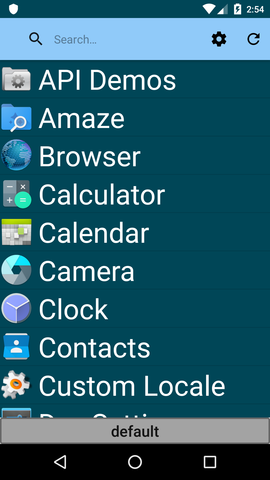
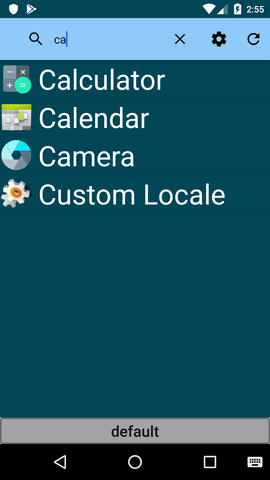
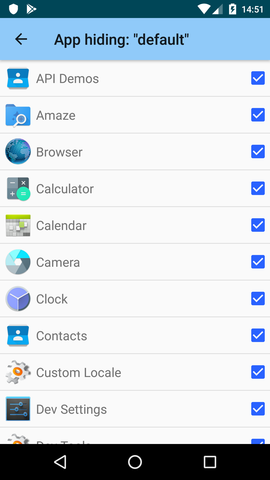
It shows a list of installed apps, and you can choose to launch an app. Five recently launched apps are displayed on the top of the list. The history size can be set in the settings screen.
When you input something in the "Search" box, only items that match the string will be displayed. If only one item is displayed after filtering, you can launch the app also by pressing enter key in the textbox.
If the list somehow goes wrong, please press the reload button to refresh the list.
You can hide several apps in the list. Moreover, you can have multiple hiding configurations, and switch between them by the button at the bottom, which shows the name of the current configuration. They work like pseudo categories.
Go to "Configure app hiding" in the preferences screen, and you will see a list of configuration sets. By default, only "default" exists. To create a new one, press "Add new set." To delete, long press the item.
If you perform a long press on a list item, it doesn't launch the app but display the application details page.
Pinch-to-zoom is available on the main screen.
If your phone has a hardware keyboard, you can set keyboard shortcuts to the following.
1.1
1.0