This is a simple, "non-intelligent" image viewer.
DumbGallery doesn't edit or share images. It just displays images. If you are the type of person who uses a file manager to organize files on your phone, this might be for you.
It doesn't get a list of images from the Android system, but directly shows all images in a directory. Someone might think it would be useful.
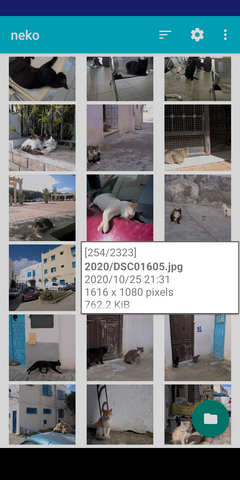

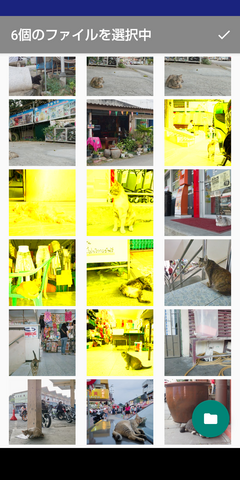
DumbGallery doesn't even list up all of your images automatically. To view images, you have to specify a directory to open.
At first, probably no images will be shown. Press the "Open Directory" button at the bottom right and select a directory.
A long press will display information about the image, such as the file name and size.
There is a setting to show all images, including images in the subdirectories. If you want this behavior, please turn it on in the settings screen.
You can zoom in/out by pinching.
If you press "Slideshow" (the triangle button) in the details screen, the slideshow will start.
To stop the slideshow, press it again.
In the thumbnail screen, you can enter the "Select" mode from the menu. What you can do to the selected images is "Copy", "Move" and "Remove".
You can also select images with the star button when viewing.
2.0
1.1.1
1.1
1.0.1
1.0